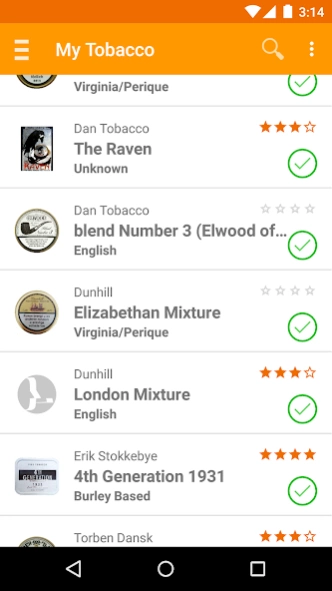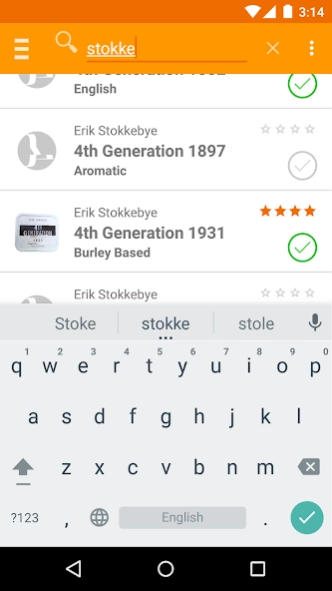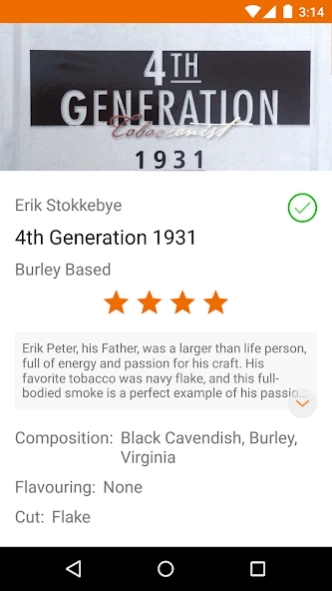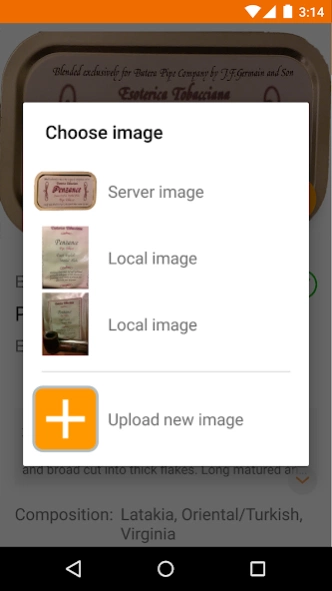Pipe Notebook 1.2.0
Free Version
Publisher Description
Pipe Notebook - Your pipe smoking companion.
Pipe Notebook was conceived out of passion for pipe smoking, and the desire to keep track of our cellars and experiences.
A companion app for pipe smokers, Pipe Notebook provides a large, searchable, curated list of pipe tobacco, regularly updated from several sources. From there you can mark what you've already smoked, choose your next experimentations, or simply browse and perhaps discover a new favourite.
Pipe Notebook lets you organise and rate tobacco. Record what you like and what you don't, so you develop your palate and keep track of your experiences. You can maintain your own list of tobacco you own, like or have tried. Rate and comment on your tobacco, so you develop your palate and keep track of your experiences. Or keep a wishlist. No more fumbling in shelves or blanking at the tobacconist.
Pipe Notebook gathers data from multiple sources, most importantly from its own users - you! Let's build a comprehensive dataset together. You can currently submit tobacco images, which will be verified, retouched if needed, and redistributed to all other users.
Pipe Notebook is a brand new app, and is under active development. It was created by pipe smokers who were looking for such an app and couldn't find one that met their needs. We're eager to hear your feedback and make Pipe Notebook even more useful for you.
About Pipe Notebook
Pipe Notebook is a free app for Android published in the System Maintenance list of apps, part of System Utilities.
The company that develops Pipe Notebook is Pipe Notebook. The latest version released by its developer is 1.2.0.
To install Pipe Notebook on your Android device, just click the green Continue To App button above to start the installation process. The app is listed on our website since 2016-09-10 and was downloaded 2 times. We have already checked if the download link is safe, however for your own protection we recommend that you scan the downloaded app with your antivirus. Your antivirus may detect the Pipe Notebook as malware as malware if the download link to com.pipenotebook is broken.
How to install Pipe Notebook on your Android device:
- Click on the Continue To App button on our website. This will redirect you to Google Play.
- Once the Pipe Notebook is shown in the Google Play listing of your Android device, you can start its download and installation. Tap on the Install button located below the search bar and to the right of the app icon.
- A pop-up window with the permissions required by Pipe Notebook will be shown. Click on Accept to continue the process.
- Pipe Notebook will be downloaded onto your device, displaying a progress. Once the download completes, the installation will start and you'll get a notification after the installation is finished.